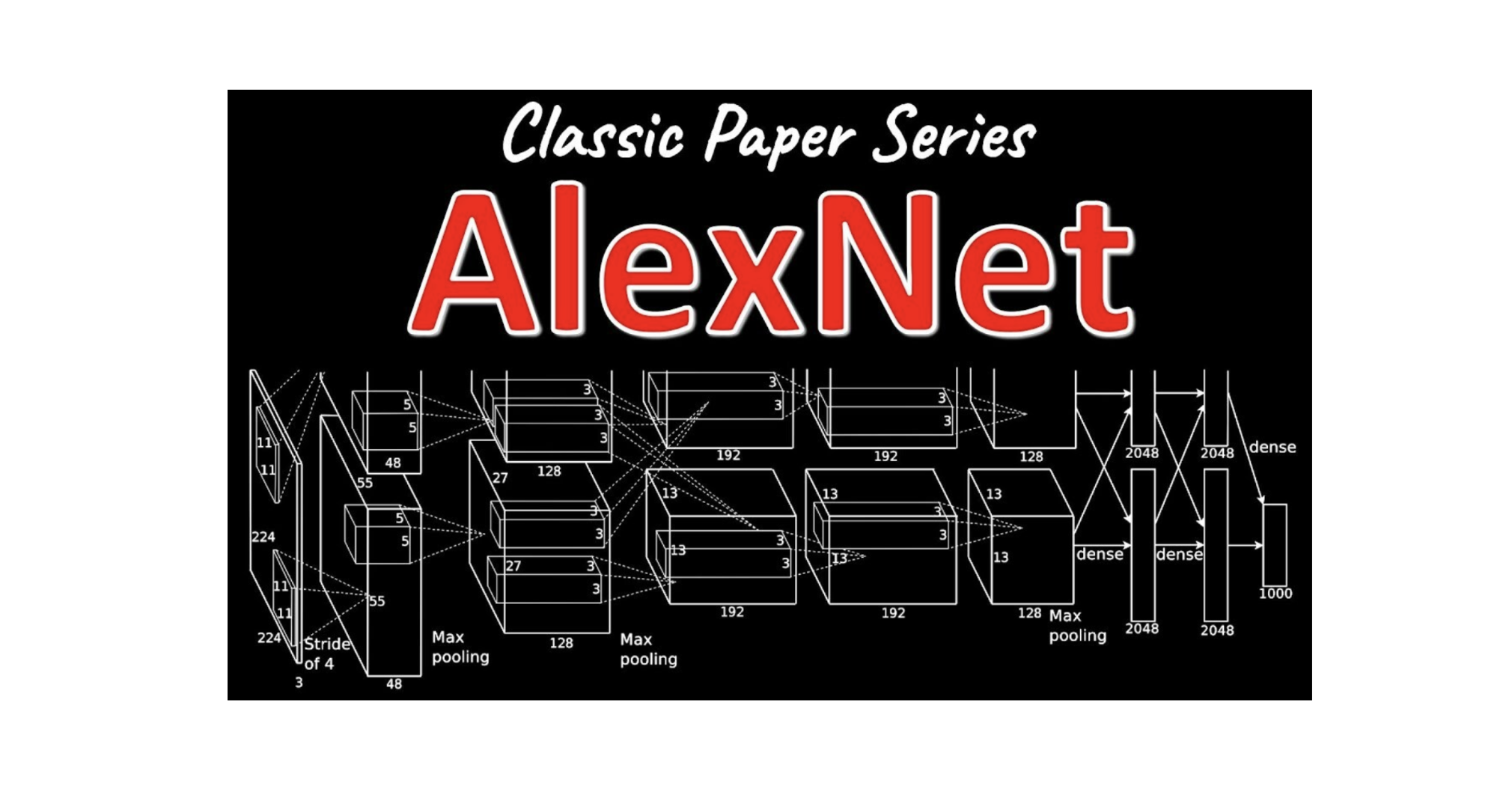

📌 이 글은 권철민 님의 딥러닝 CNN 완벽가이드를 바탕으로 작성한 포스팅입니다.

목차
- AlexNet 개요
- AlexNet 구성
- AlexNet 구현
- CIFAR10 데이터셋을 이용한 AlexNet 학습 성능 및 테스트
AlexNet 개요

- Convolution layer 5개 + Fully Connected Layer 3개로 구성
- Activation 함수로 ReLU 함수를 처음으로 사용
- MaxPooling 으로 Pooling 적용 및 Overlapping Pooling 적용
- Local Response Normalization(LRN) 사용
- Overfitting을 개선하기 위해서 Drop out Layer와 Weight의 Decay 기법 적용
- Data Augmentation 적용(좌우 반전, Crop, PCA 변환 등)
AlexNet 구성

- 11x11, 5x5 사이즈의 큰 사이즈의 Kernel 적용. 이후 3x3 Kernel을 3번 이어서 적용
- Receptive Field가 큰 사이즈를 초기 Feature map에 적용하는 것이 보다 많은 feature 정보를 만드는데 효율적이라고 판단
- 하지만 많은 weight parameter 갯수로 인하여 컴퓨팅 연산량이 크게 증가 함. 이를 극복하기 위하여 병렬 GPU를 활용할 수 있도록 CNN 모델을 병렬화하였다.
AlexNet 구현
from tensorflow.keras.models import Model
from tensorflow.keras.layers import Input, Dense , Conv2D , Dropout , Flatten , Activation, MaxPooling2D , GlobalAveragePooling2D
from tensorflow.keras.optimizers import Adam , RMSprop
from tensorflow.keras.layers import BatchNormalization
from tensorflow.keras.callbacks import ReduceLROnPlateau , EarlyStopping , ModelCheckpoint , LearningRateScheduler
from tensorflow.keras import regularizers
# input shape, classes 개수, kernel_regularizer등을 인자로 가져감.
def create_alexnet(in_shape=(227, 227, 3), n_classes=10, kernel_regular=None):
# 첫번째 CNN->ReLU->MaxPool, kernel_size를 매우 크게 가져감(11, 11)
input_tensor = Input(shape=in_shape)
x = Conv2D(filters= 96, kernel_size=(11,11), strides=(4,4), padding='valid')(input_tensor)
x = Activation('relu')(x)
# Local Response Normalization을 대신하여 Batch Normalization 적용.
x = BatchNormalization()(x) # Batch size만큼 다시 정규화한다. 그래야 layer를 거치면서 분포가 크게 어긋나는 것을 예방할 수 있다.
x = MaxPooling2D(pool_size=(3,3), strides=(2,2))(x)
# 두번째 CNN->ReLU->MaxPool. kernel_size=(5, 5)
x = Conv2D(filters=256, kernel_size=(5,5), strides=(1,1), padding='same',kernel_regularizer=kernel_regular)(x)
x = Activation('relu')(x)
x = BatchNormalization()(x)
x = MaxPooling2D(pool_size=(3,3), strides=(2,2))(x)
# 3x3 Conv 2번 연속 적용. filters는 384개
x = Conv2D(filters=384, kernel_size=(3,3), strides=(1,1), padding='same', kernel_regularizer=kernel_regular)(x)
x = Activation('relu')(x)
x = BatchNormalization()(x)
x = Conv2D(filters=384, kernel_size=(3,3), strides=(1,1), padding='same', kernel_regularizer=kernel_regular)(x)
x = Activation('relu')(x)
x = BatchNormalization()(x)
# 3x3 Conv를 적용하되 filters 수를 줄이고 maxpooling을 적용
x = Conv2D(filters=256, kernel_size=(3,3), strides=(1,1), padding='same', kernel_regularizer=kernel_regular)(x)
x = Activation('relu')(x)
x = BatchNormalization()(x)
x = MaxPooling2D(pool_size=(3,3), strides=(2,2))(x)
# Dense 연결을 위한 Flatten
x = Flatten()(x)
# Dense + Dropout을 연속 적용.
x = Dense(units = 4096, activation = 'relu')(x)
x = Dropout(0.5)(x) # 당시에는 굉장히 획기적
x = Dense(units = 4096, activation = 'relu')(x)
x = Dropout(0.5)(x)
# 마지막 softmax 층 적용.
output = Dense(units = n_classes, activation = 'softmax')(x)
model = Model(inputs=input_tensor, outputs=output)
model.summary()
return model
model = create_alexnet(in_shape=(227, 227, 3), n_classes=10, kernel_regular=regularizers.l2(l2=1e-4))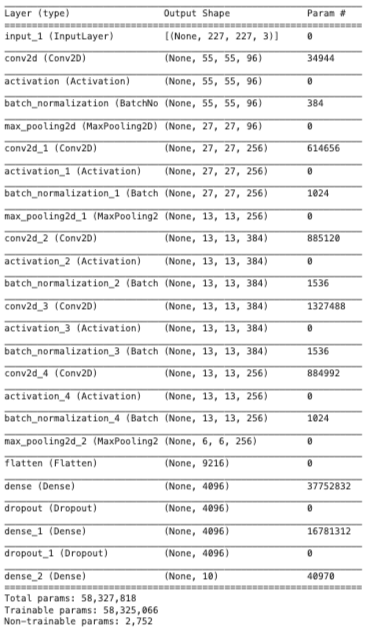
파라미터 값이 정말 많아서 당시 하드웨어로 구현하는게 쉽지 않았다.
CIFAR10 데이터셋을 이용한 AlexNet 학습 성능 및 테스트
from tensorflow.keras.datasets import cifar10
# 전체 6만개 데이터 중, 5만개는 학습 데이터용, 1만개는 테스트 데이터용으로 분리
(train_images, train_labels), (test_images, test_labels) = cifar10.load_data()
print("train dataset shape:", train_images.shape, train_labels.shape)
print("test dataset shape:", test_images.shape, test_labels.shape)
학습/검증/테스트 데이터 세트로 나누고 데이터 전처리 수행
- 학습/검증/테스트 데이터로 분할. 검증 데이터는 학습 데이터의 20% 할당.
- 레이블의 원-핫 인코딩과 이미지 픽셀값의 스케일링 적용
import tensorflow as tf
import numpy as np
import pandas as pd
import random as python_random
from tensorflow.keras.utils import to_categorical
from sklearn.model_selection import train_test_split
from tensorflow.keras.datasets import cifar10
def zero_one_scaler(image):
return image/255.0
def get_preprocessed_ohe(images, labels, pre_func=None):
# preprocessing 함수가 입력되면 이를 이용하여 image array를 scaling 적용.
if pre_func is not None:
images = pre_func(images)
# OHE 적용
oh_labels = to_categorical(labels) # 넘파이에 바로 적용하려면 to_categorical
return images, oh_labels
# 학습/검증/테스트 데이터 세트에 전처리 및 OHE 적용한 뒤 반환
def get_train_valid_test_set(train_images, train_labels, test_images, test_labels, valid_size=0.15, random_state=2021):
# 학습 및 테스트 데이터 세트를 0 ~ 1사이값 float32로 변경 및 OHE 적용.
train_images, train_oh_labels = get_preprocessed_ohe(train_images, train_labels)
test_images, test_oh_labels = get_preprocessed_ohe(test_images, test_labels)
# 학습 데이터를 검증 데이터 세트로 다시 분리
tr_images, val_images, tr_oh_labels, val_oh_labels = train_test_split(train_images, train_oh_labels, test_size=valid_size, random_state=random_state)
return (tr_images, tr_oh_labels), (val_images, val_oh_labels), (test_images, test_oh_labels )
# CIFAR10 데이터 재 로딩 및 Scaling/OHE 전처리 적용하여 학습/검증/데이터 세트 생성.
(train_images, train_labels), (test_images, test_labels) = cifar10.load_data()
print(train_images.shape, train_labels.shape, test_images.shape, test_labels.shape)
(tr_images, tr_oh_labels), (val_images, val_oh_labels), (test_images, test_oh_labels) = \
get_train_valid_test_set(train_images, train_labels, test_images, test_labels, valid_size=0.2, random_state=2021)
print(tr_images.shape, tr_oh_labels.shape, val_images.shape, val_oh_labels.shape, test_images.shape, test_oh_labels.shape)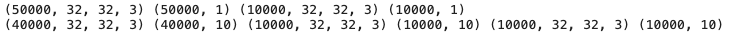
# 이미지 사이즈가 너무 작으면 모델의 MaxPooling에서 오류 발생.
model = create_alexnet(in_shape=(128, 128, 3), n_classes=10, kernel_regular=regularizers.l2(l2=1e-4))인풋텐서의 사이즈를 128x128 로 해주자
CIFAR10 원본 이미지 크기 32x32 를 128x128로 증가 시키는 Sequence Dataset 생성
- 128x128로 CIFAR10 모든 이미지 배열값을 증가시키면 RAM 부족 발생.
- 배치 크기 만큼의 개수만 원본 이미지를 128x128로 증가 시킨 뒤(opencv의 resize()), 이를 모델에 입력하는 로직으로 Sequence Dataset 구성.
IMAGE_SIZE = 128
BATCH_SIZE = 64
from tensorflow.keras.utils import Sequence
import cv2
import sklearn
# 입력 인자 images_array labels는 모두 numpy array로 들어옴.
# 인자로 입력되는 images_array는 전체 32x32 image array임.
class CIFAR_Dataset(Sequence):
def __init__(self, images_array, labels, batch_size=BATCH_SIZE, augmentor=None, shuffle=False, pre_func=None):
'''
파라미터 설명
images_array: 원본 32x32 만큼의 image 배열값.
labels: 해당 image의 label들
batch_size: __getitem__(self, index) 호출 시 마다 가져올 데이터 batch 건수
augmentor: albumentations 객체
shuffle: 학습 데이터의 경우 epoch 종료시마다 데이터를 섞을지 여부
'''
# 객체 생성 인자로 들어온 값을 객체 내부 변수로 할당.
# 인자로 입력되는 images_array는 전체 32x32 image array임.
self.images_array = images_array
self.labels = labels
self.batch_size = batch_size
self.augmentor = augmentor
self.pre_func = pre_func
# train data의 경우
self.shuffle = shuffle
if self.shuffle:
# 객체 생성시에 한번 데이터를 섞음.
#self.on_epoch_end()
pass
# Sequence를 상속받은 Dataset은 batch_size 단위로 입력된 데이터를 처리함.
# __len__()은 전체 데이터 건수가 주어졌을 때 batch_size단위로 몇번 데이터를 반환하는지 나타남
def __len__(self):
# batch_size단위로 데이터를 몇번 가져와야하는지 계산하기 위해 전체 데이터 건수를 batch_size로 나누되, 정수로 정확히 나눠지지 않을 경우 1회를 더한다.
return int(np.ceil(len(self.labels) / self.batch_size))
# batch_size 단위로 image_array, label_array 데이터를 가져와서 변환한 뒤 다시 반환함
# 인자로 몇번째 batch 인지를 나타내는 index를 입력하면 해당 순서에 해당하는 batch_size 만큼의 데이타를 가공하여 반환
# batch_size 갯수만큼 변환된 image_array와 label_array 반환.
def __getitem__(self, index):
# index는 몇번째 batch인지를 나타냄.
# batch_size만큼 순차적으로 데이터를 가져오려면 array에서 index*self.batch_size:(index+1)*self.batch_size 만큼의 연속 데이터를 가져오면 됨
# 32x32 image array를 self.batch_size만큼 가져옴.
images_fetch = self.images_array[index*self.batch_size:(index+1)*self.batch_size]
if self.labels is not None:
label_batch = self.labels[index*self.batch_size:(index+1)*self.batch_size]
# 만일 객체 생성 인자로 albumentation으로 만든 augmentor가 주어진다면 아래와 같이 augmentor를 이용하여 image 변환
# albumentations은 개별 image만 변환할 수 있으므로 batch_size만큼 할당된 image_name_batch를 한 건씩 iteration하면서 변환 수행.
# 변환된 image 배열값을 담을 image_batch 선언. image_batch 배열은 float32 로 설정.
image_batch = np.zeros((images_fetch.shape[0], IMAGE_SIZE, IMAGE_SIZE, 3), dtype='float32')
# batch_size에 담긴 건수만큼 iteration 하면서 opencv image load -> image augmentation 변환(augmentor가 not None일 경우)-> image_batch에 담음.
for image_index in range(images_fetch.shape[0]):
#image = cv2.cvtColor(cv2.imread(image_name_batch[image_index]), cv2.COLOR_BGR2RGB) # image array가 들어오니까 할 필요 없다
# 원본 image를 IMAGE_SIZE x IMAGE_SIZE 크기로 변환
image = cv2.resize(images_fetch[image_index], (IMAGE_SIZE, IMAGE_SIZE))
# 만약 augmentor가 주어졌다면 이를 적용.
if self.augmentor is not None:
image = self.augmentor(image=image)['image']
# 만약 scaling 함수가 입력되었다면 이를 적용하여 scaling 수행.
if self.pre_func is not None:
image = self.pre_func(image)
# image_batch에 순차적으로 변환된 image를 담음.
image_batch[image_index] = image
return image_batch, label_batch
# epoch가 한번 수행이 완료 될 때마다 모델의 fit()에서 호출됨.
def on_epoch_end(self):
if(self.shuffle):
#print('epoch end')
# 원본 image배열과 label를 쌍을 맞춰서 섞어준다. scikt learn의 utils.shuffle에서 해당 기능 제공
self.images_array, self.labels = sklearn.utils.shuffle(self.images_array, self.labels)
else:
pass
def zero_one_scaler(image):
return image/255.0
tr_ds = CIFAR_Dataset(tr_images, tr_oh_labels, batch_size=BATCH_SIZE, augmentor=None, shuffle=True, pre_func=zero_one_scaler)
val_ds = CIFAR_Dataset(val_images, val_oh_labels, batch_size=BATCH_SIZE, augmentor=None, shuffle=False, pre_func=zero_one_scaler)
print(next(iter(tr_ds))[0].shape, next(iter(val_ds))[0].shape)
print(next(iter(tr_ds))[1].shape, next(iter(val_ds))[1].shape)
print(next(iter(tr_ds))[0][0])
Input 크기가 128x128x3 인 AlexNet 모델을 생성하고 epochs는 30으로 설정하고 학습
model = create_alexnet(in_shape=(128, 128, 3), n_classes=10, kernel_regular=regularizers.l2(l2=1e-4))
model.compile(optimizer=Adam(lr=0.001), loss='categorical_crossentropy', metrics=['accuracy'])
# 5번 iteration내에 validation loss가 향상되지 않으면 learning rate을 기존 learning rate * 0.2로 줄임.
rlr_cb = ReduceLROnPlateau(monitor='val_loss', factor=0.2, patience=5, mode='min', verbose=1)
ely_cb = EarlyStopping(monitor='val_loss', patience=10, mode='min', verbose=1)
history = model.fit(tr_ds, epochs=30,
#steps_per_epoch=int(np.ceil(tr_images.shape[0]/BATCH_SIZE)),
validation_data=val_ds,
#validation_steps=int(np.ceil(val_images.shape[0]/BATCH_SIZE)),
callbacks=[rlr_cb, ely_cb]
)test_ds = CIFAR_Dataset(test_images, test_oh_labels, batch_size=BATCH_SIZE, augmentor=None, shuffle=False, pre_func=zero_one_scaler)
model.evaluate(test_ds)정확도가 81% 가까이 나온다.
learning_rate를 0.0001로 해보면 더 좋은 결과가 나온다.
'🖼 Computer Vision > CNN' 카테고리의 다른 글
| CNN - GoogLeNet (0) | 2022.04.01 |
|---|---|
| CNN - VGGNet (0) | 2022.04.01 |
| CNN - Image data scaling preprocessing (0) | 2022.03.27 |
| OpenCV 이미지 로딩시 BGR을 RGB로 변환해야 하는 이유 (0) | 2022.03.27 |
| CNN - Data Augmentation (0) | 2022.03.04 |