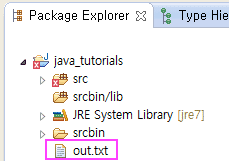
API를 사용할 때 설계자의 의도에 따라서 예외를 반드시 처리해야 하는 경우가 있다. 아래의 예제를 보자.
package org.opentutorials.javatutorials.exception;
import java.io.*;
public class CheckedExceptionDemo {
public static void main(String[] args) {
BufferedReader bReader = new BufferedReader(new FileReader("out.txt"));
String input = bReader.readLine();
System.out.println(input);
}
}어려운 코드다. 하지만 지금의 맥락에서는 중요한 내용이 아니다. 그래서 예외와 관련되지 않은 부분에 대한 자세한 설명은 하지 않겠다.
그냥 out.txt 파일을 읽어서 그것을 화면에 출력하는 내용이라고만 이해하자.
이 코드를 실행시키려면 out.txt 파일을 프로젝트의 루트 디렉토리에 위치시켜야 한다.
이클립스 기반으로 필자의 화면을 공유하면 아래와 같은 위치에 이 파일이 있어야 한다.
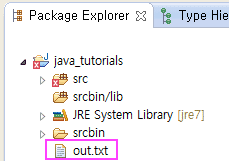
위의 코드를 컴파일해보면 아래와 같은 에러가 발생하면서 컴파일이 되지 않을 것이다.
Exception in thread "main" java.lang.Error: Unresolved compilation problems:
Unhandled exception type FileNotFoundException
Unhandled exception type IOException
at org.opentutorials.javatutorials.exception.CheckedExceptionDemo.main(CheckedExceptionDemo.java:5)우선 아래의 오류를 살펴보자.
Unhandled exception type FileNotFoundException
이것은 아래 로직에 대한 예외처리가 필요하다는 뜻이다.
new FileReader("out.txt")
FileReader라는 클래스를 API문서에서 찾아보자. FileReader의 생성자를 문서에서 찾아보면 아래와 같은 부분이 있다.
문자를 클릭한 후 F2 를 누르면 생성자에 대한 자바 API 문서가 나타난다.

Throws는 한국어로는 '던지다'로 번역된다.
위의 내용은 생성자 FileReader의 인자 fileName의 값에 해당하는 파일이 디렉토리이거나 어떤 이유로 사용할 수 없다면 FileNotFoundException을 발생시킨다는 의미다.
이것은 FileReader의 생성자가 동작할 때 파일을 열 수 없는 경우가 생길 수 있고, 이런 경우 생성자 FileReader에서는 이 문제를 처리할 수 없기 때문에 이에 대한 처리를 생성자의 사용자에게 위임하겠다는 의미다. 그것을 던진다(throw)고 표현하고 있다. 따라서 API의 사용자 쪽에서는 예외에 대한 처리를 반드시 해야 한다는 의미다. 강제하고 있는 것이다.
따라서 아래와 같이 해야 FileReader 클래스를 사용할 수 있다.
package org.opentutorials.javatutorials.exception;
import java.io.*;
public class CheckedExceptionDemo {
public static void main(String[] args) {
try {
BufferedReader bReader = new BufferedReader(new FileReader("out.txt"));
} catch (FileNotFoundException e) {
e.printStackTrace();
}
String input = bReader.readLine();
System.out.println(input);
}
}
차이점

BufferedReader 클래스의 readLine 메소드는 IOException을 발생시킬 수 있다. 아래와 같이 코드를 수정하자.
package org.opentutorials.javatutorials.exception;
import java.io.*;
public class CheckedExceptionDemo {
public static void main(String[] args) {
try {
BufferedReader bReader = new BufferedReader(new FileReader("out.txt"));
} catch (FileNotFoundException e) {
e.printStackTrace();
}
try{
String input = bReader.readLine();
} catch (IOException e){
e.printStackTrace();
}
System.out.println(input);
}
}
차이점

그런데 위의 코드는 컴파일되지 않는다.
여기에는 함정이 있는데 변수 bReader를 보자.
이 변수는 try의 중괄호 안에서 선언되어 있다.
그리고 이 변수는 11행에서 사용되는데 bReader가 선언된 6행과 사용될 11행은 서로 다른 중괄호이다.
따라서 11행에서는 6행에서 선언된 bReader에 접근할 수 없다.
이해가 안 되면 유효범위 수업을 참고하자. 코드를 수정하자.
package org.opentutorials.javatutorials.exception;
import java.io.*;
public class CheckedExceptionDemo {
public static void main(String[] args) {
BufferedReader bReader = null;
String input = null;
try {
bReader = new BufferedReader(new FileReader("out.txt"));
} catch (FileNotFoundException e) {
e.printStackTrace();
}
try{
input = bReader.readLine();
} catch (IOException e){
e.printStackTrace();
}
System.out.println(input);
}
}
차이점

'📌 java > java' 카테고리의 다른 글
| java - throw new (0) | 2020.04.29 |
|---|---|
| java - throw & throws (0) | 2020.04.28 |
| java - finally (0) | 2020.04.28 |
| java - 좀 더 다양한 exception들 (0) | 2020.04.28 |
| java - exception 발생에 대한 처리 (0) | 2020.04.28 |